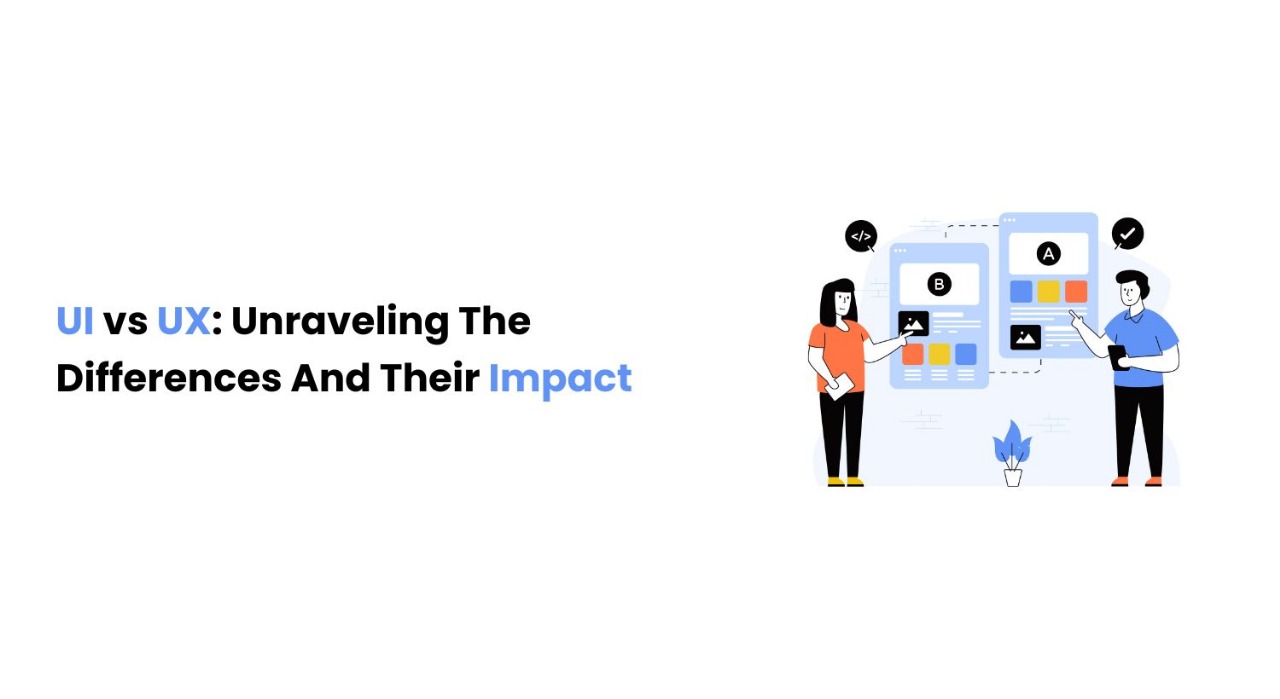Webflow Design Mistakes You Should Not Make

This guide will take you through the important Webflow design mistakes you should avoid, while also pointing out best practices based on mistakes learned in the design open world so that you can avoid the cost of similar mistakes. Whether you're a freelance designer, startup founder, or working for an agency, this guide can give you some tips to help you create better Webflow websites- every time.
1. Not Providing Mobile Responsiveness
Mobile responsiveness is one of the greatest advantages of Webflow. However, many designers treat mobile optimization as an afterthought when designing. Frequently, a designer can develop a perfect version for desktop design but the mobile layout is cluttered, misaligned, or even broken.
Why it happens:
A designer can sometimes think Webflow will make everything perfect for them in a smaller layout and while it can make things look great out of the box, the designer will later discover they need to adjust elements manually for mobile.
How to avoid:
Start with a mobile first design approach. Use the breakpoints to test the layout takes for phones, tablets, and larger screens. You should always preview and test your work on mobile and desktop devices before launching.
2. Animation and Interactions.
The interactions panel in Webflow is powerful, as it allows designers to create element based animations, scroll based or hover based animations, etc. So whether you're just getting used to creating animations and interactions, or you're comfortably seasoned. They are amazing features to use, but if not careful they can fatally lower your website's performance and cognitive load for users.
Why this is a negative practice:
Most interactions are considered "garbage" and only complicate the way a user experiences and therefore completely distract them away from completing the objectives of a website. Which can be as simple as clicking a CTA to submit a form.
How to fix it:
Use interactions only to help the user journey. If subtle fade-in effects or hover triggers, or animated transitions with minimum movement can help redirect attention, do it, just ensure to always prioritize users first, not creativity.
3. Poor Visual Hierarchy and Cluttered Layouts
Visual hierarchy is essential for guiding your users towards their goal or purpose for visiting your site, and subsequently understanding what you want the users to deem most important on your site. If the visual hierarchy is cluttered, the users can feel overwhelmed and ultimately lost.
Mistakes:
- Too many font sizes or colors.
- Inconsistent padding and spacing.
- The key page has no clear call to action.
Pro tip:
Stay with a typography system that I'm sure is far superior than what I'm here to analyze and mention ! Use grids, white space and layout structure to assure your users are able to scan all content with ease and the users also recognize what their next move will be.
4. Ineffective Use of CMS Collections
Webflow's CMS is ideal for creating dynamic pages like blogs, case studies, product listings, etc. but too many designers build static pages for repeatable content, wasting time and limiting scalability.
Typical problems include:
- Cloning layouts versus applying dynamic CMS templates
- Not using the different types of fields, i.e., reference, multi-reference and rich text
- Don't stick to the same naming convention when using a CMS
You can start to solve these issues by:
Identify your content types early. Map out your fields and consider flexible CMS structures to make it easier to manage content in the future and review organically.
5. Ignoring Basic SEO Principles
Who cares if your Webflow site is beautiful, if no one finds it? Ignoring SEO best practices such as meta tags, image alt attributes, hierarchy of headers, and internal linking, will greatly affect your organic visibility.
What can you do:
- Adopt clean URLsSemantic HTML
- Fill in meta titles and descriptions
- Add alt text to every image
- Use H1 once per page and continue to use hierarchy in content headings
You can also use some friendly tools 'out of the box', such as Google Search Console and Google Analytics, to monitor your site's SEO health over time.
6. Not Using Global Classes and Style Systems
Design depends on consistency. Beginners will often style every element globally in their Webflow project leading to unwieldy, unconsolidated, and hard to manage projects.
What's bad about that?
- Updating is difficult and time-consuming.
- You lose control of your design system.
- Designing your site becomes impossible to scale and hand off to another designer.
Fix this problem by creating a
- Global class system (example: .button-primary, .heading-large)
- Style guide or utility classes.
- Create a Design System reference document/page in your Webflow project.
7. Not Structuring Content to Support Accessibility
Accessibility should never be optional. Without accessibility, your site may not be usable by people with visual impairments, cognitive impairments, or who use screen readers.
Typical accessibility errors include:
- Poor contrast textUnfocused links
- No keyboard navigation
- Images with missing or no description on alt
How can you fix this?
Use an accessible color palette, reasonable font sizes, and add structure to your html content. Webflow supports ARIA labels and allows you to set up keyboard friendly navigation. Consider doing audits with tools, such as Lighthouse or Wave.
8. Overloading the Navigation Menu
Your nav menu should be a map not a maze. Too many designers load their UX with trigger budgets and overextended menus by adding too many options at each stage, by not categorizing their content correctly, or they use complicated drop-downs.
Navigation best practice:
- Limit your primary links to 5-7 maximum.
- Use logical arrangement of content!
- Consider mega menus for large libraries of content.
- Include a clear call to action at the end, such as "Contact", "Get a Quote", or "Start Free Trial".
9. Forgetting to Consider Site Speed
Webflow websites are fast by nature, depending on how you manage your assets. If you are uploading unoptimized images, using too many Lottie animations, or third-party scripts, you will likely slow down your site considerably.
Site speed optimization checklist:
- Use images in webP format.
- Enable lazy loading for images.
- Compress your videos or use an external hosting platform for them.
- Remove any unused interactions and stylesheets or CSS.
- Measure your page speed with tools like GTmetrix or Google PageSpeed Insights.
10. Not Making Components Reusable
Webflow allows you to make reusable components like navbars, footers and call to action blocks. However, many users continue to build the same components multiple times spread out across pages.
Why it is inefficient:-
- Making any changes in the component means going back to edit every version of it.
- Rebuilding slows down development and is potentially a more costly process since you are growing your potential for errors etc.
How can you diminish the impact?
Using Components and Nesting to reuse components. Doing this, you will be able to manage and update your site easier while maintaining consistency for the user experience.
11. Lack of Conversion Pathing
Design is more than aesthetics. Design also guides the user experience. Forgetting items like call-to-actions buttons, forms, or lead magnets means your site may get traffic, but will not convert those visitors into sales, leads etc.
How can you fix it? -
Incorporating strategic call to action buttons or components, such as setting selections based on hover effects.
- Click-to-call buttons
- lead capture forms and event-based offers
- Thank-you pages with next steps
You can connect Webflow Forms, and other third-party services (hubs like HubSpot or Mail Chimp) to capture lead information and track progress into nurturing leads.
12. Skipping User Testing / Pre-Launch Testing
Everything may look wonderful and beautiful on your screen, however just because it looks good to you, does not mean your users see or experience it the same. Skipping user testing, or browser checks/devices can be disastrous down the line post-launch.
The following things to check before launching:
- Ability to test in Chrome, Firefox, Safari, and Edge
- Test in mobile, tablet, desktop - Click every blinking button, and complete every form
- Do spell-check and grammar review
- Implement speed testing, and accessibility Flagging things that will hold up a product, you should also involve stakeholders or at least office colleagues to give feedback.
13. Not Duplicating Versions or Utilising Staging
Webflow has version history, which many users do not take advantage of. Editing a live page without backup of that page could lead to issues of ruined page designs, or potentially forgetting to save a few pages, and etc.
Your front-level staff may lose conversions, and/or implement critical errors that lead to potential litigation if you were on a brand/campaign.
What can users do:
- Duplicate project they are making massive redesign on (do it at least once if plan on redesigning the project, at a minimum)
- Save backups that contain the projects. Save revisions of content isolated to your projects in Hi-Resolution back up folders
- Use staging URL so that all users can edit or review later, and continue progressing what might be the final link
14. Inconstancy in Image Dimensions
Inconsistency on image sizes can create visual imbalances and make designs look incomplete. It can ruin Grid Layouts and impact desktop vs. mobile views that might not toggle accurately.
Quick Solutions:
- Use an aspect ratio that's consistent with branding
- Crop images or compress them before upload
- Utilize responsive image settings that reside in Webflow
- Maintain a naming structure when operating within the asset manager, and organize images in folders.
15. Not Using Webflow's Built-In SEO Options
Webflow includes built-in SEO capabilities on each page and for each collection page. Users could ignore all of these settings, which means your product and service would not rank or be neglected for what you think is a high-quality and visually compelling design.
Checklist for every page/post you create:
- Unique Title tag. (maximum of 60 characters)
- Unique Max the optimal length for meta description in app is153 characters (include spaces)
- Open-Graph Image when we are viewing page images on social media (ex should show high resolution no larger than 150 pixels.)
- Slug and Canonical tagsYou can integrate SEO programs such as: “Ahrefs, SEMRush, Ubersuggest, or etc” these tools can give awesome keyword suggestions, which you can evaluate ranked position in future.
Final thoughts:
Learning from Experience, Avoid Righteousness, and Grow Designing in Webflow is both an art and science to provide you with a unique amount of creative liberty; however, confusing best practices could destroy your authority, capabilities, and how you function as a brand.
Learning from some of the above discipline failings and using what you learned will help you avoid common mistakes and create better, more improved experiences for your users. Most importantly, every great project using Webflow begins with a strong foundation of mobile-first thinking, optimized assets, thoughtful structure and user experience.
Looking for a Webflow Professional to Create or Fix Your Site?
Appsrow works with organizations and startups to help take their Webflow ideas into amazing user experiences. Whether you're launching a new site, building out an existing site, or fixing your site's SEO or conversions - we can help.Contact Appsrow for a professional Webflow service focused on performance, strategy, and success.
Frequently asked questions
Yes. Agencies like AppsRow provide ongoing maintenance, content updates, bug fixes, speed optimization, SEO monitoring, and new feature development to keep your website performing at its best.
AppsRow offers 100% custom design, fast development, optimized CMS structure, lightning-fast performance, and seamless integrations. With expert Webflow developers and long-term support, AppsRow helps businesses grow online.
The cost depends on the project. Simple landing pages start at $300, business websites range from $500–$2,000, and advanced CMS or eCommerce sites range from $2,000–$6,000+. AppsRow provides flexible pricing based on your needs.
They provide custom UI/UX design, clean Webflow development, advanced animations, CMS structuring, SEO optimization, Zapier/Make integrations, and maintenance services—ensuring a fully scalable and high-performing website.
Certified partners bring years of experience, follow best practices, deliver pixel-perfect builds, and ensure your website performs at enterprise level. They also reduce development time and improve your website’s SEO and performance score.
Webflow Development Partners are highly experienced agencies that specialize in building fast, responsive, and SEO-optimized Webflow websites. They handle design, development, CMS setup, integrations, automations, and long-term support.
AppsRow delivers high-performance Webflow websites with modern UI, fast loading speed, perfect responsiveness, SEO optimization, and full CMS setup. With professional developers and seamless support, AppsRow helps businesses grow quickly and efficiently.
Yes. Agencies offer monthly maintenance plans that include backups, updates, bug fixes, content changes, SEO monitoring, and performance optimization.
Yes. Agencies can migrate your content, pages, blog posts, and CMS structure from WordPress to Webflow seamlessly - without losing SEO rankings.
Yes. Webflow is excellent for SEO because it outputs clean code, fast loading speeds, automatic SSL, built-in schema tools, alt tags, and editable meta fields. A Webflow Development Company ensures your website is fully optimized for Google.
A professional Webflow Development Company offers a full team (designers, developers, SEO experts, QA testers), faster delivery, better project management, and long-term support. This ensures a more reliable and scalable website compared to hiring a single freelancer.
A Webflow Development Company specializes in designing, developing, and optimizing websites using Webflow. They handle everything—from custom design, responsive development, animations, CMS setup, SEO, to integrations like HubSpot, Make, Zapier, and API connections.