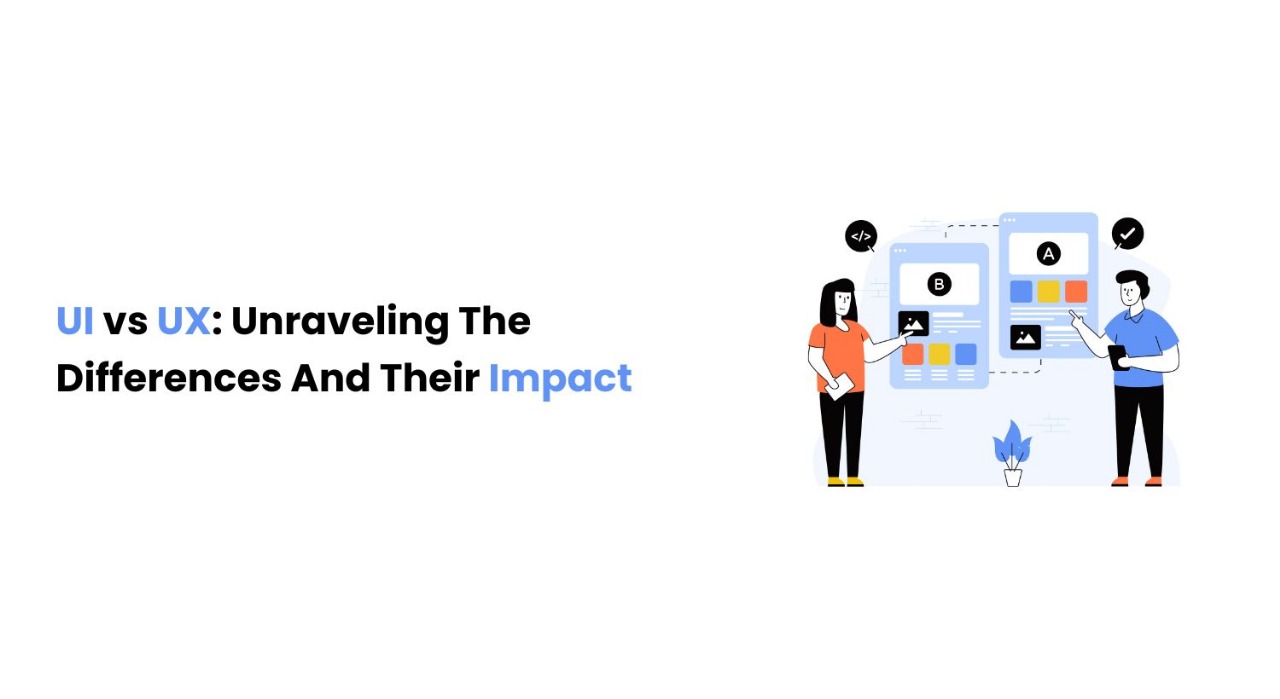How important is UI/UX Design for your Business?
Table of content
Transform your website with expert Webflow development
Let’s discuss how our team can bring your digital vision to life.
Whether you’re designing for an app or website, learning about design can be difficult without guidance around the basics like color theory and typography. However, this knowledge becomes much easier to apply over time and will drastically improve your designs.
Being one of the top UI UX design companies in India, AppsRow’s team has ample expertise to make stunning designs that attract targeting audiences. In this post, we’ve outlined a few of the most important things you can do to help improve your UI/UX.
What’s the importance of UI/UX for any business?
The impact of a poor user interface and poor user experience can spell doom for even the most robust business applications. The speed of interaction between the user and the product, how easy it is to navigate, and how much effort goes into learning how to use it all adds up to a big deal over time. If a user doesn’t feel that your programs are easy enough to use, they’re not going to be using them.
What constitutes a “good” UI/UX design?
A good UI/UX design will look great and be fast to use, but you’ll also need to consider the speed of interaction, how easy it is to navigate, and how intuitive it is. While the last two points are obviously related and can be difficult to judge based on just a screenshot, the first point will help you decide whether or not a design works.
As with all things, an experienced UI/UX designer can make this far more accessible as well. When working with someone who has a solid grasp of design principles and who is paid for their expertise in creating something good for business (rather than something for their personal portfolio), you’ll be able to get your designs right much more quickly than when you’re working with someone who doesn’t have much experience in this field.
What are some potential flaws of UI/UX design?
While an exemplary user interface means that your users will have an easy time using your programs, poor interface design can cause confusion frustration and even cost you money in the long run. You may also discover that they don’t stick around as long as they would with something more intuitive. Basically, new products with poor UI/UX are less likely to succeed than those that have been built from the ground up with solid UI/UX principles, according to expert designers.
Some of the most common issues people run into include:
Poor Usability:
Poor usability happens when your programs are very difficult to use or navigate properly. This often happens when things are too complicated, but it can also happen when things aren’t laid out correctly.
This happens when your programs are very difficult to use or navigate properly. This often happens when things are too complicated, but it can also happen when things aren’t laid out correctly. Poor navigation – Navigation problems occur all the time in poorly designed apps, whether they’re too complex or simply take up too much space on the screen. In most cases, people will give up if they feel like navigation is taking them longer than it should do, something that a more intuitive product would allow them to do much quicker and with less effort.
Avoid creating your color scheme.
Unless you’re willing to spend a lot of time testing various color combinations, it’s best to stick with an existing scheme or discover a perfect match with free tools like Adobe Color CC or Coolors.com. Using a tried and tested scheme is often the best decision as it will look nice and consistent across the entirety of your design. However, if you are willing to invest time into this process, it’s worth being original.
Avoid creating your own font.
Unless you’re willing to invest a lot of time into testing various fonts, sticking to the default typefaces is often the better decision. If a unique typeface is what you’re going for, keep in mind the components of a good logo design and opt for one that matches these components. For example, if your logo is based around the letter ‘A,’ an italicized font will complete your design.
Keep it simple
As with most aspects of business, simplicity should be a key focus when creating UI/UX designs. Keep in mind that users are not as visually-oriented as they are with printed material, and users will often leave if things aren’t quite right.
Avoid thinking that all your users have the same needs.
Users from different cultures, backgrounds, or even generations will all have their own needs and requirements when it comes to UI/UX design. Part of the reason you should be versatile with your design is that these differences will impact your average user, making it so that everyone has a unique experience.
Provide useful information to the user at all times
Since reducing clutter is one of the most important things you can do when designing a UI/UX, be sure to use small fonts and minimize other elements that clutter your interface. With that being said, don’t make it so that users have to do a lot of scrolling to see what’s going on.
Avoid creating unnecessary elements.
Each UI/UX design should have the bare essentials. The components you include should be ones that help and provide value to the user, not something merely for aesthetics. This means deleting anything that isn’t necessary and only including those genuinely necessary elements. For example, your text should be simple and easy to read with no extra ‘bells and whistles.’
Avoid making things cluttered or confusing.
Just like with the previous point, it’s important to keep everything you add clear and easy to understand. When making something that has a complex UI/UX, make it so that its elements are easy to distinguish from one another.
Avoid making your designs challenging to interact with.
This means using elements like drop-down menus and buttons that are easy to use for the user. It’s also important not to force users into certain actions when they navigate your interface. It’s also worth being aware that some users might be disabled, so creating an interface based on the user experience will help these people have an easier time moving around your site or app.
Avoid certain colors.
If you wish to add colors to your design, there are a few things you should be aware of. First, ensure that each color is used correctly and doesn’t clash with other colors on the page. Similarly, if you’re using colors in a UI/UX that contains text, it’s best to avoid certain colors for readability reasons. For example, you shouldn’t use red and blue together as it can make things difficult for users who have certain color blindness issues.
Avoid creating an interface that’s difficult to navigate.
If you create something that’s hard to navigate, it’s likely that your users won’t be able to find what they’re looking for and will probably go elsewhere. In order to solve this problem, it can help to create flow charts so that your users will know where they are and how they can move around the various parts of your application.
Avoid using similar UI/UX formats across different platforms.
Similarities might make life easier, but if you’re going for a unique design, ensure that each platform utilizes its look and feel while targeting the same interface goal. This means ensuring that each element is logical to the user and matches their expectations from previous interactions with other platforms or devices.
Wrapping it up: UI/UX design
While the number of things you have to consider when designing a UI/UX for an application or website might seem overwhelming, it’s important to remember that there are some simple rules you can follow in order to create a good design. These rules can allow you to create something mobile-friendly or something that will work the way most people expect it to.
Follow these guidelines, and you’ve got a solid base to build from. Appsrow can help your business by creating custom UI/UX designs that are tailored to your needs, and we have experience with converting PSD to HTML5 as well! We’ve worked on some fantastic projects with clients from all over the world, so contact us today for your next project.
Respect these guidelines, and you’ve got a solid base to build from. Appsrow can help your business by creating custom UI/UX designs that are tailored to your needs, and we have experience with converting PSD to HTML5 as well! We’ve worked on some amazing projects with clients from all over the world, so contact us today for your next project.
Frequently asked questions
Yes. Agencies like AppsRow provide ongoing maintenance, content updates, bug fixes, speed optimization, SEO monitoring, and new feature development to keep your website performing at its best.
AppsRow offers 100% custom design, fast development, optimized CMS structure, lightning-fast performance, and seamless integrations. With expert Webflow developers and long-term support, AppsRow helps businesses grow online.
The cost depends on the project. Simple landing pages start at $300, business websites range from $500–$2,000, and advanced CMS or eCommerce sites range from $2,000–$6,000+. AppsRow provides flexible pricing based on your needs.
They provide custom UI/UX design, clean Webflow development, advanced animations, CMS structuring, SEO optimization, Zapier/Make integrations, and maintenance services—ensuring a fully scalable and high-performing website.
Certified partners bring years of experience, follow best practices, deliver pixel-perfect builds, and ensure your website performs at enterprise level. They also reduce development time and improve your website’s SEO and performance score.
Webflow Development Partners are highly experienced agencies that specialize in building fast, responsive, and SEO-optimized Webflow websites. They handle design, development, CMS setup, integrations, automations, and long-term support.
AppsRow delivers high-performance Webflow websites with modern UI, fast loading speed, perfect responsiveness, SEO optimization, and full CMS setup. With professional developers and seamless support, AppsRow helps businesses grow quickly and efficiently.
Yes. Agencies offer monthly maintenance plans that include backups, updates, bug fixes, content changes, SEO monitoring, and performance optimization.
Yes. Agencies can migrate your content, pages, blog posts, and CMS structure from WordPress to Webflow seamlessly - without losing SEO rankings.
Yes. Webflow is excellent for SEO because it outputs clean code, fast loading speeds, automatic SSL, built-in schema tools, alt tags, and editable meta fields. A Webflow Development Company ensures your website is fully optimized for Google.
A professional Webflow Development Company offers a full team (designers, developers, SEO experts, QA testers), faster delivery, better project management, and long-term support. This ensures a more reliable and scalable website compared to hiring a single freelancer.
A Webflow Development Company specializes in designing, developing, and optimizing websites using Webflow. They handle everything—from custom design, responsive development, animations, CMS setup, SEO, to integrations like HubSpot, Make, Zapier, and API connections.