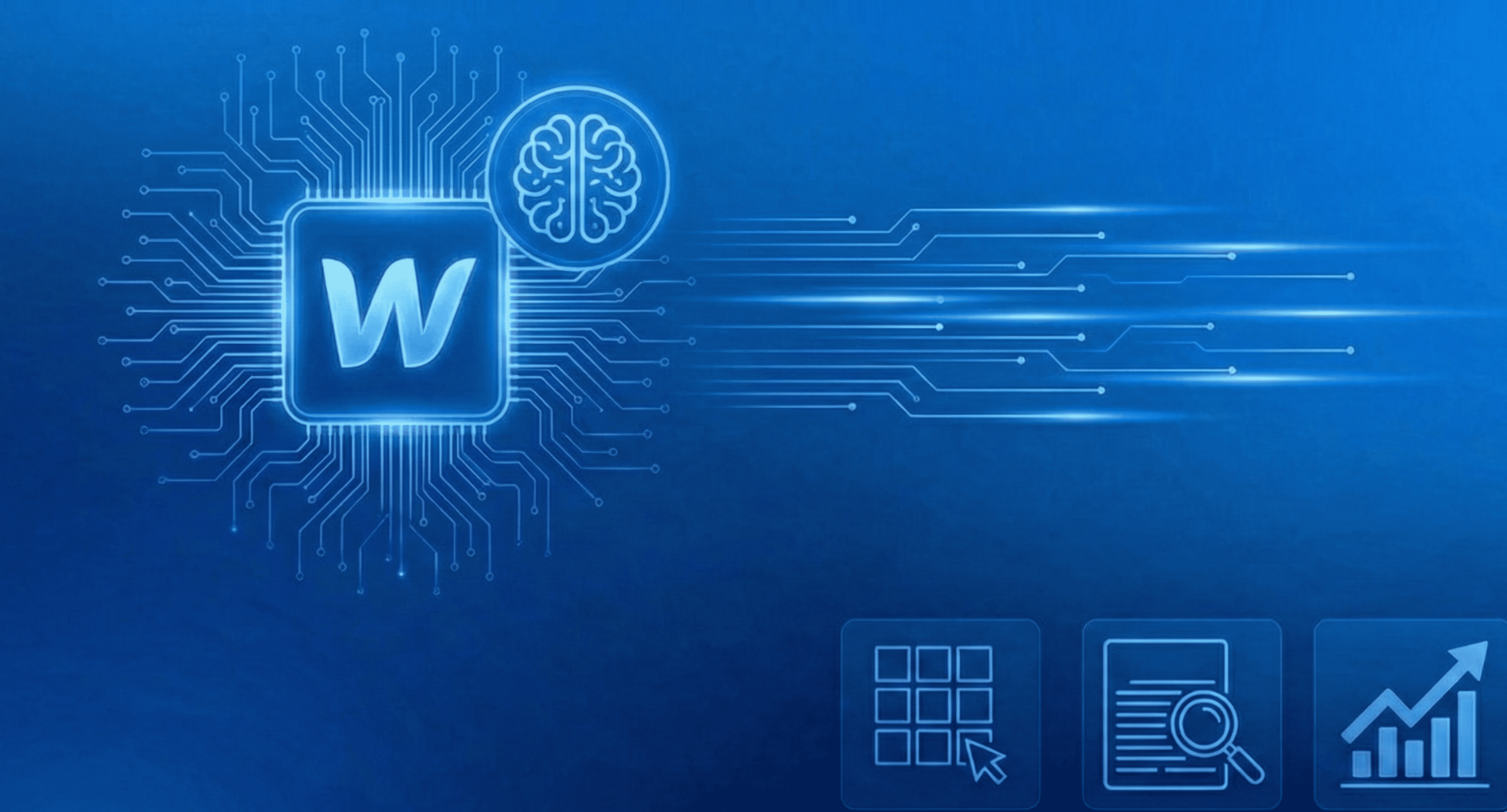Squarespace vs Webflow: Which Platform is Better?

Introduction to Squarespace and Webflow
Squarespace Overview
Squarespace is renowned for its user-friendly interface and visually appealing templates. It's an all-in-one platform that caters primarily to users looking for simplicity and elegant design solutions. The platform offers a range of pre-built templates that are easy to customize without needing extensive technical knowledge.
Webflow Overview
Webflow, on the other hand, is a more advanced tool that empowers users with greater design flexibility and customization options. It combines a visual drag-and-drop editor with the ability to manipulate code, making it ideal for designers and Webflow Developers who want more control over their website's look and functionality. Webflow also supports dynamic content and robust eCommerce capabilities.
Key Features and Functionality Comparison
Design and Customization
Squarespace
Squarespace templates are known for their polished designs and simplicity. The platform offers a straightforward drag-and-drop interface that allows users to customize layouts, fonts, colors, and more. It's ideal for users who prioritize ease of use and aesthetics over intricate design control.
Webflow
Webflow provides unparalleled design freedom with its visual editor and full access to CSS and HTML. Designers can create highly customized websites that precisely match their vision. It's suitable for those who require extensive design control and want to build unique, pixel-perfect websites.
Ease of Use
Squarespace
Squarespace excels in user-friendliness, offering intuitive tools that guide users through the website building process. It requires minimal technical knowledge, making it accessible to beginners and those without coding experience.
Webflow
Webflow has a steeper learning curve compared to Squarespace due to its advanced features. While the visual editor simplifies design tasks, understanding and utilizing its full potential may require some initial investment in learning.
SEO Capabilities
Squarespace
Squarespace includes essential SEO features such as customizable meta tags, clean HTML markup, and mobile-friendly design. It's designed to help websites rank well on search engines with minimal effort.
Webflow
Webflow provides robust SEO tools including customizable meta titles, descriptions, and URLs. Advanced users can take advantage of its clean code output and control over site structure to optimize for SEO performance.
Ecommerce Functionality
Squarespace
Squarespace offers integrated eCommerce features that allow users to set up online stores quickly. It includes inventory management, secure payments, and customizable product pages. It's suitable for small to medium-sized online businesses.
Webflow
Webflow's eCommerce capabilities are extensive, allowing for highly customizable online stores with advanced features like dynamic product lists and custom checkout flows. It's favored by businesses needing scalability and design flexibility in their eCommerce setup.
Pricing and Support Comparison
Squarespace Pricing
Squarespace offers tiered pricing plans starting from a basic personal plan to more advanced business and eCommerce plans. Pricing is transparent with no hidden fees, and it includes hosting and customer support.
Webflow Pricing
Webflow also offers tiered pricing plans based on website complexity and eCommerce needs. It provides a free plan for basic usage and paid plans that scale with additional features. Users can opt for CMS and eCommerce functionality based on their requirements.
Conclusion
Choosing between Squarespace and Webflow depends largely on your specific requirements, technical expertise, and design preferences. If you prioritize ease of use, elegant design templates, and straightforward website management, Squarespace may be the better choice for you. On the other hand, if you seek advanced design control, customization freedom, and robust eCommerce capabilities, Webflow offers a powerful platform to create unique, high-performing websites.
Frequently asked questions
Yes. Agencies like AppsRow provide ongoing maintenance, content updates, bug fixes, speed optimization, SEO monitoring, and new feature development to keep your website performing at its best.
AppsRow offers 100% custom design, fast development, optimized CMS structure, lightning-fast performance, and seamless integrations. With expert Webflow developers and long-term support, AppsRow helps businesses grow online.
The cost depends on the project. Simple landing pages start at $300, business websites range from $500–$2,000, and advanced CMS or eCommerce sites range from $2,000–$6,000+. AppsRow provides flexible pricing based on your needs.
They provide custom UI/UX design, clean Webflow development, advanced animations, CMS structuring, SEO optimization, Zapier/Make integrations, and maintenance services—ensuring a fully scalable and high-performing website.
Certified partners bring years of experience, follow best practices, deliver pixel-perfect builds, and ensure your website performs at enterprise level. They also reduce development time and improve your website’s SEO and performance score.
Webflow Development Partners are highly experienced agencies that specialize in building fast, responsive, and SEO-optimized Webflow websites. They handle design, development, CMS setup, integrations, automations, and long-term support.
AppsRow delivers high-performance Webflow websites with modern UI, fast loading speed, perfect responsiveness, SEO optimization, and full CMS setup. With professional developers and seamless support, AppsRow helps businesses grow quickly and efficiently.
Yes. Agencies offer monthly maintenance plans that include backups, updates, bug fixes, content changes, SEO monitoring, and performance optimization.
Yes. Agencies can migrate your content, pages, blog posts, and CMS structure from WordPress to Webflow seamlessly - without losing SEO rankings.
Yes. Webflow is excellent for SEO because it outputs clean code, fast loading speeds, automatic SSL, built-in schema tools, alt tags, and editable meta fields. A Webflow Development Company ensures your website is fully optimized for Google.
A professional Webflow Development Company offers a full team (designers, developers, SEO experts, QA testers), faster delivery, better project management, and long-term support. This ensures a more reliable and scalable website compared to hiring a single freelancer.
A Webflow Development Company specializes in designing, developing, and optimizing websites using Webflow. They handle everything—from custom design, responsive development, animations, CMS setup, SEO, to integrations like HubSpot, Make, Zapier, and API connections.