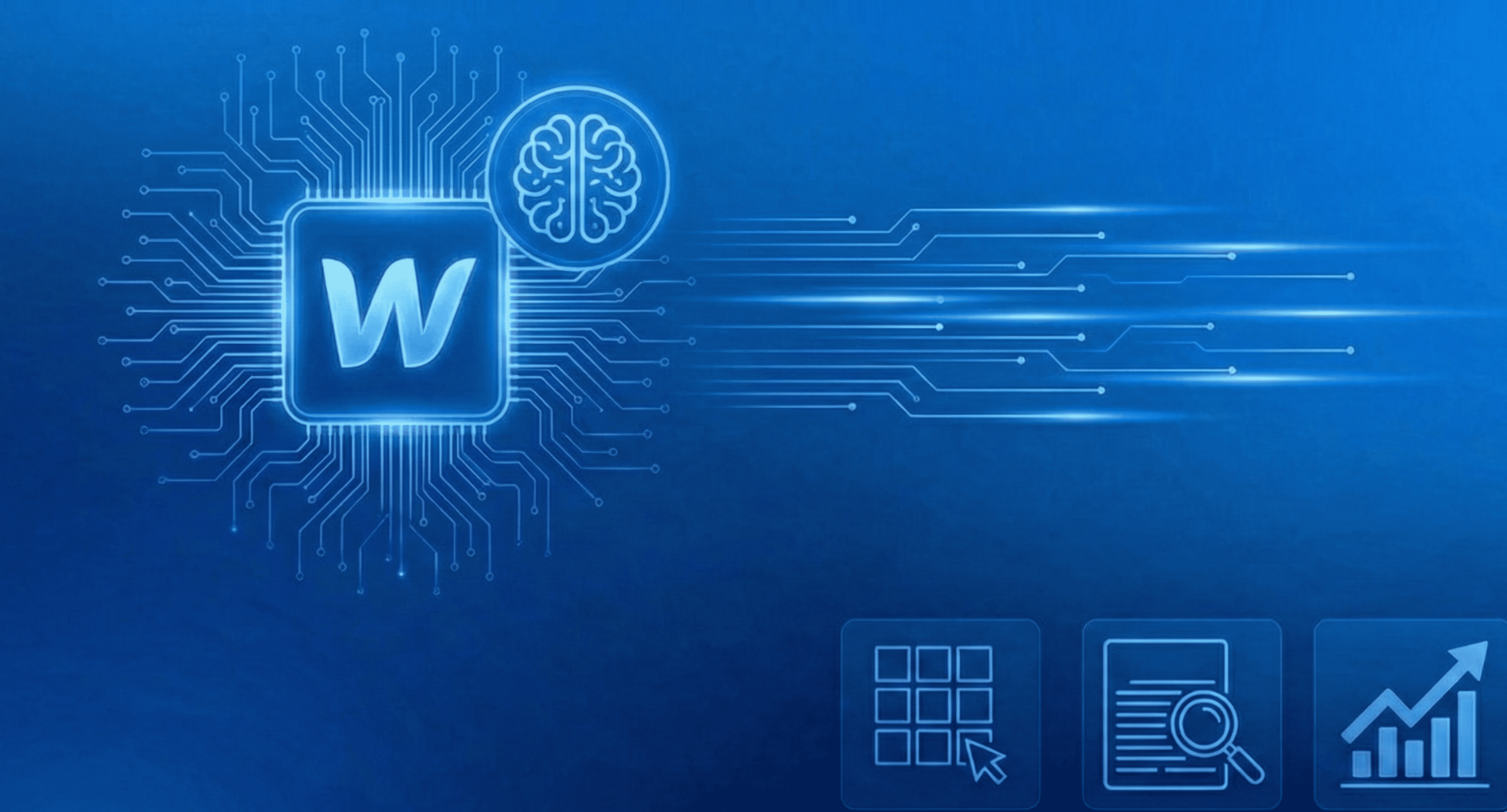Why is webflow hosting so expensive?
Table of content
Transform your website with expert Webflow development
Let’s discuss how our team can bring your digital vision to life.
Understanding Webflow Hosting
Webflow is a powerful no-code website builder that allows users to design, build, and launch responsive websites without needing extensive coding knowledge. Its hosting service is integrated with the design platform, which simplifies the process of getting a website live. However, this convenience comes at a price.
Key Features of Webflow Hosting
- Integrated CMS: Webflow offers a built-in Content Management System (CMS) that allows for easy content updates and management, which is particularly beneficial for dynamic websites.
- Visual Editing Tools: The platform provides advanced visual editing capabilities, enabling users to make real-time changes without needing to dive into the code.
- SEO Optimization: Webflow hosting includes built-in SEO features, making it easier for users to optimize their sites for search engines.
- Security and Performance: Webflow provides SSL certificates and reliable performance, ensuring that sites are secure and load quickly.
Why is Webflow Hosting Considered Expensive?
- Premium Features: The cost of Webflow hosting reflects the premium features it offers, such as the integrated CMS, visual editing tools, and robust security measures. Users pay for the convenience and functionality that come with these features.
- Scalability: Webflow hosting is designed to scale with your needs. As your website grows, you may require more bandwidth and storage, which can increase costs. This scalability is essential for businesses that expect to expand their online presence.
- Support and Maintenance: With Webflow hosting, users receive ongoing support and maintenance, which can be a significant advantage for those who may not have the technical expertise to manage a website independently.
- Ecosystem Lock-in: By choosing Webflow hosting, users are somewhat locked into the Webflow ecosystem. While this can streamline the process of managing a website, it may limit flexibility compared to self-hosting options where users can choose their hosting provider and configurations.
Alternatives to Webflow Hosting
While Webflow hosting is convenient, it’s not the only option. Many users opt for self-hosting their Webflow sites to reduce costs. Here’s a brief overview of how to do this:
- Exporting Your Site: Users can export their Webflow site files (HTML, CSS, and JavaScript) and host them on a third-party server. This approach can significantly lower hosting costs but requires more technical knowledge and effort to set up.
- Choosing a Hosting Provider: There are several affordable hosting providers that support static sites, such as Tiiny.host, which can be an excellent alternative for those looking to save money while maintaining control over their hosting environment.
- Managing CMS Functionality: When self-hosting, users need to implement their own CMS solutions, as Webflow's integrated CMS will not be available. This may require additional setup and management.
Conclusion
Webflow hosting may appear expensive at first glance, but the cost is often justified by the premium features, support, and convenience it offers. For users who prioritize ease of use and integrated tools, the investment can be worthwhile. However, for those who are more cost-conscious or have the technical skills to manage their own hosting, self-hosting may present a viable alternative. Ultimately, the choice between Webflow hosting and self-hosting depends on individual needs, budget, and technical expertise.
Frequently asked questions
Yes. Agencies like AppsRow provide ongoing maintenance, content updates, bug fixes, speed optimization, SEO monitoring, and new feature development to keep your website performing at its best.
AppsRow offers 100% custom design, fast development, optimized CMS structure, lightning-fast performance, and seamless integrations. With expert Webflow developers and long-term support, AppsRow helps businesses grow online.
The cost depends on the project. Simple landing pages start at $300, business websites range from $500–$2,000, and advanced CMS or eCommerce sites range from $2,000–$6,000+. AppsRow provides flexible pricing based on your needs.
They provide custom UI/UX design, clean Webflow development, advanced animations, CMS structuring, SEO optimization, Zapier/Make integrations, and maintenance services—ensuring a fully scalable and high-performing website.
Certified partners bring years of experience, follow best practices, deliver pixel-perfect builds, and ensure your website performs at enterprise level. They also reduce development time and improve your website’s SEO and performance score.
Webflow Development Partners are highly experienced agencies that specialize in building fast, responsive, and SEO-optimized Webflow websites. They handle design, development, CMS setup, integrations, automations, and long-term support.
AppsRow delivers high-performance Webflow websites with modern UI, fast loading speed, perfect responsiveness, SEO optimization, and full CMS setup. With professional developers and seamless support, AppsRow helps businesses grow quickly and efficiently.
Yes. Agencies offer monthly maintenance plans that include backups, updates, bug fixes, content changes, SEO monitoring, and performance optimization.
Yes. Agencies can migrate your content, pages, blog posts, and CMS structure from WordPress to Webflow seamlessly - without losing SEO rankings.
Yes. Webflow is excellent for SEO because it outputs clean code, fast loading speeds, automatic SSL, built-in schema tools, alt tags, and editable meta fields. A Webflow Development Company ensures your website is fully optimized for Google.
A professional Webflow Development Company offers a full team (designers, developers, SEO experts, QA testers), faster delivery, better project management, and long-term support. This ensures a more reliable and scalable website compared to hiring a single freelancer.
A Webflow Development Company specializes in designing, developing, and optimizing websites using Webflow. They handle everything—from custom design, responsive development, animations, CMS setup, SEO, to integrations like HubSpot, Make, Zapier, and API connections.