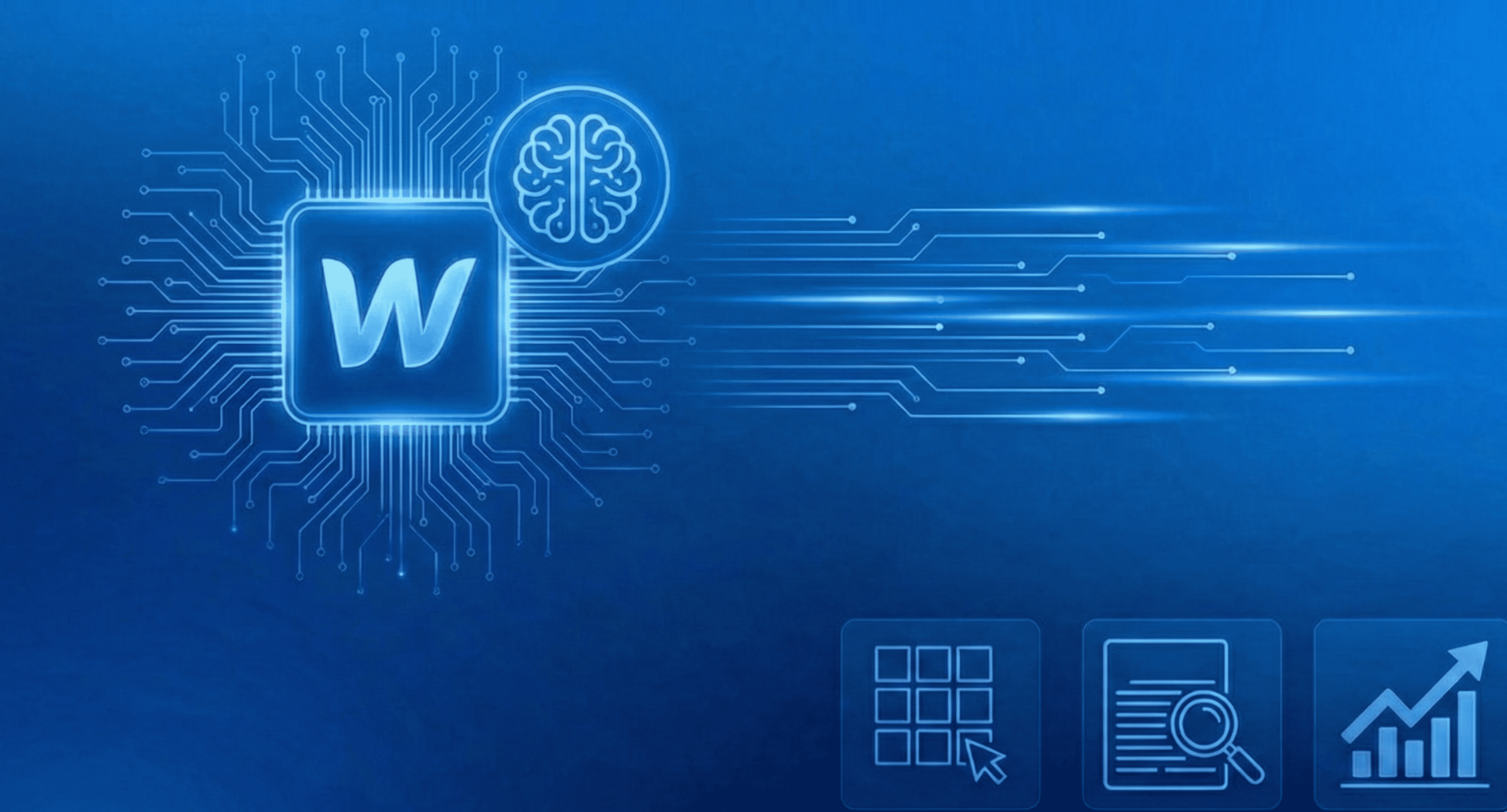Webflow vs Figma | Pros & Cons | - From an Experts Perspective
Table of content
Transform your website with expert Webflow development
Let’s discuss how our team can bring your digital vision to life.
Introduction
Choosing the right tool for design and development can make a huge difference in productivity and output quality. Today, we're diving into two popular tools in the industry: Webflow and Figma. Both are fantastic in their own right, but each serves different purposes and excels in distinct areas. Let's explore their pros and cons from an expert's perspective to help you decide which one suits your needs best.
What is Webflow?
Webflow is an all-in-one web design tool that allows designers to build responsive websites visually. It combines the power of HTML, CSS, and JavaScript without requiring users to write code.
Key Features of Webflow
- Visual Design Interface: Create layouts and designs using a visual editor
- CMS Integration: Manage content directly within Webflow
- Hosting and Deployment: Host websites directly on Webflow’s servers.
- Responsive Design: Built-in tools for creating responsive websites.
What is Figma?
Figma is a cloud-based design tool used for interface design, prototyping, and collaboration. It stands out due to its real-time collaboration features and ease of use across different platforms.
Key Features of Figma
- Real-time Collaboration: Multiple users can work on the same project simultaneously.
- Prototyping Tools: Create interactive prototypes directly in Figma.
- Cross-Platform Compatibility: Works on any operating system through a web browser.
- Extensive Community Resources: Access to templates, plugins, and tutorials.
Webflow: Pros
Ease of Use
Webflow's visual interface is intuitive for designers who prefer a no-code solution. Drag-and-drop elements make building websites straightforward.
Visual Design without Code
Webflow allows you to design complex layouts and interactions without writing any code. This feature is particularly useful for designers who are not proficient in coding.
Integrated CMS
Managing content is a breeze with Webflow’s built-in CMS. It’s ideal for dynamic websites like blogs and portfolios.
Hosting and Deployment
Webflow handles hosting, so you don’t need to worry about third-party hosting services. Deploying changes is quick and simple.
Webflow: Cons
Steeper Learning Curve
Despite its ease of use, Webflow has a steeper learning curve for beginners due to its extensive features and capabilities.
Limited Customization
While Webflow offers numerous design options, advanced users might find its customization capabilities somewhat limited compared to hand-coding.
Pricing
Webflow’s pricing can be a bit high, especially for freelancers and small businesses. The cost increases with additional features and hosting plans.
Figma: Pros
Real-time Collaboration
Figma’s standout feature is its real-time collaboration, allowing multiple team members to work on a project simultaneously, which enhances productivity and teamwork.
Design and Prototyping
Figma excels in both design and prototyping. You can create high-fidelity designs and interactive prototypes in one place.
Cross-platform Compatibility
Being a cloud-based tool, Figma works seamlessly across different operating systems. All you need is a web browser.
Community and Resources
Figma has a robust community offering plugins, templates, and tutorials, making it easier to enhance your workflow and learn new skills.
Figma: Cons
No Direct Development Capabilities
Figma is solely a design tool and lacks direct development capabilities. You need to export designs and integrate them with other development tools.
Requires Integration with Other Tools
To build a fully functional website, Figma designs need to be exported and developed using other platforms, which can add complexity to the workflow.
Internet Dependency
Since Figma is a cloud-based tool, a stable internet connection is necessary to access and work on your designs.
Webflow vs Figma: Design Capabilities
Both Webflow and Figma are excellent for design, but they cater to different needs. Webflow’s design capabilities are tightly integrated with its development features, making it ideal for designing and building websites. Figma, on the other hand, focuses solely on design and prototyping, offering more advanced tools for creating high-fidelity mockups and interactive prototypes.
Webflow vs Figma: Development Capabilities
Webflow allows you to export clean HTML, CSS, and JavaScript, making it a powerful tool for developing fully functional websites. Figma, however, does not support direct development; designs need to be handed off to developers who will code them into functional websites or applications.
Webflow vs Figma: Collaboration
Figma’s real-time collaboration feature is unparalleled. It allows multiple team members to work on a design simultaneously, making it perfect for teams. Webflow also supports collaboration but to a lesser extent; it’s more focused on individual designers or smaller teams.
Webflow vs Figma: Flexibility and Customization
Webflow offers great flexibility for designing and building websites with its visual editor and CMS. However, Figma provides more flexibility in design, allowing for intricate details and advanced prototyping features. Customization is broader in Figma, especially with the support of various plugins and community resources.
Webflow vs Figma: Pricing
Webflow offers tiered pricing plans based on features and hosting capabilities, which can be more expensive than Figma. Figma’s pricing is more straightforward, with plans that cater to individual designers as well as teams, providing a free tier that is quite generous.
Webflow vs Figma: Use Cases

When to Use Webflow
Webflow is ideal when you need an all-in-one solution for designing, developing, and hosting a website. It’s perfect for designers who want to build responsive websites without coding.
When to Use Figma
Figma is best for collaborative design projects, prototyping, and creating high-fidelity user interfaces. It’s suitable for teams working remotely who need a tool that supports real-time collaboration.
Conclusion
Both Webflow and Figma have their strengths and weaknesses, and the choice between them depends on your specific needs. Webflow is a powerful tool for building and deploying websites without writing code, while Figma excels in design and collaboration, making it ideal for teams. Consider what features are most important to you and your workflow to make the best choice.
FAQs
What is the main difference between Webflow and Figma?
The main difference is that Webflow is a web design and development tool that allows you to build and host websites, whereas Figma is primarily a design and prototyping tool.
Can Webflow and Figma be used together?
Yes, you can use Figma for designing and prototyping and then import those designs into Webflow to build and deploy the website.
Which tool is better for beginners?
Figma is generally easier for beginners due to its intuitive interface and focus on design. Webflow has a steeper learning curve but is manageable with practice.
How does Webflow handle responsive design compared to Figma?
Webflow has built-in tools for creating responsive designs directly in the visual editor. Figma allows you to design responsive layouts, but the implementation is handled during the development phase.
Is Figma better for team projects?
Yes, Figma is excellent for team projects due to its real-time collaboration features, allowing multiple users to work on the same design simultaneously.
Frequently asked questions
Yes. Agencies like AppsRow provide ongoing maintenance, content updates, bug fixes, speed optimization, SEO monitoring, and new feature development to keep your website performing at its best.
AppsRow offers 100% custom design, fast development, optimized CMS structure, lightning-fast performance, and seamless integrations. With expert Webflow developers and long-term support, AppsRow helps businesses grow online.
The cost depends on the project. Simple landing pages start at $300, business websites range from $500–$2,000, and advanced CMS or eCommerce sites range from $2,000–$6,000+. AppsRow provides flexible pricing based on your needs.
They provide custom UI/UX design, clean Webflow development, advanced animations, CMS structuring, SEO optimization, Zapier/Make integrations, and maintenance services—ensuring a fully scalable and high-performing website.
Certified partners bring years of experience, follow best practices, deliver pixel-perfect builds, and ensure your website performs at enterprise level. They also reduce development time and improve your website’s SEO and performance score.
Webflow Development Partners are highly experienced agencies that specialize in building fast, responsive, and SEO-optimized Webflow websites. They handle design, development, CMS setup, integrations, automations, and long-term support.
AppsRow delivers high-performance Webflow websites with modern UI, fast loading speed, perfect responsiveness, SEO optimization, and full CMS setup. With professional developers and seamless support, AppsRow helps businesses grow quickly and efficiently.
Yes. Agencies offer monthly maintenance plans that include backups, updates, bug fixes, content changes, SEO monitoring, and performance optimization.
Yes. Agencies can migrate your content, pages, blog posts, and CMS structure from WordPress to Webflow seamlessly - without losing SEO rankings.
Yes. Webflow is excellent for SEO because it outputs clean code, fast loading speeds, automatic SSL, built-in schema tools, alt tags, and editable meta fields. A Webflow Development Company ensures your website is fully optimized for Google.
A professional Webflow Development Company offers a full team (designers, developers, SEO experts, QA testers), faster delivery, better project management, and long-term support. This ensures a more reliable and scalable website compared to hiring a single freelancer.
A Webflow Development Company specializes in designing, developing, and optimizing websites using Webflow. They handle everything—from custom design, responsive development, animations, CMS setup, SEO, to integrations like HubSpot, Make, Zapier, and API connections.