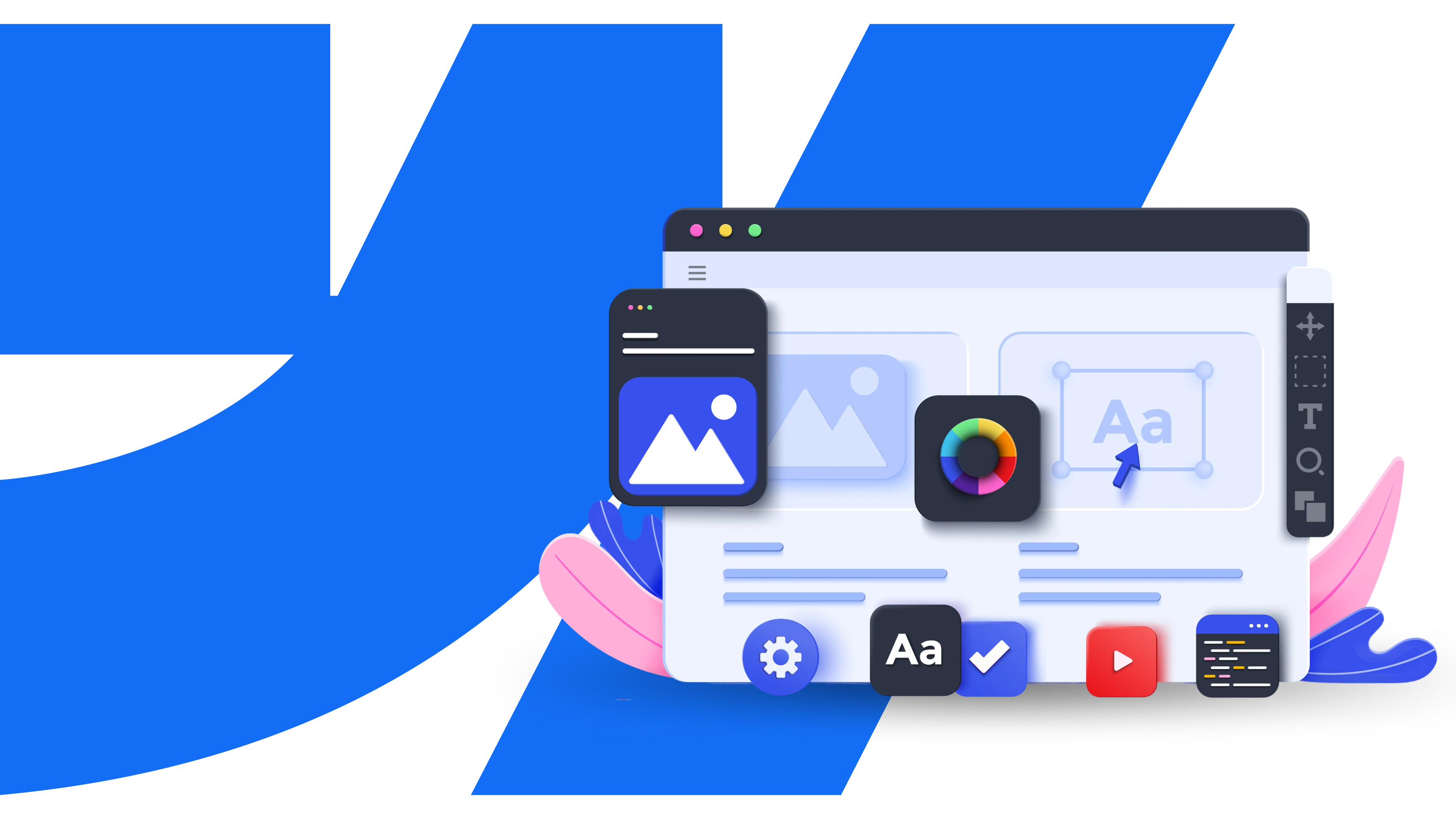Optimizing Webflow Sites for Mobile: Best Practices

The Importance of Mobile Optimization for Webflow Sites
Better Search Engine Optimization
Search engines like Google prioritize mobile-friendly websites in their rankings. According to Hubspot, 68% of SEO experts believe that businesses should invest in mobile optimization. By adopting Webflow mobile responsive design, you can significantly enhance your search visibility and attract more organic traffic.
Improved User Experience
A mobile-optimized site allows users to navigate, read, and interact with your content seamlessly, reducing bounce rates and increasing engagement. Uxcam reports that 74% of users are likely to return to a website that offers a robust user experience, which can lead to higher conversion rates.
Tapping into the Mobile-Dominant Market
With 85% of adults using smartphones in the U.S., optimizing your site for mobile is essential to reach this vast audience. A mobile-first approach ensures you cater to the growing number of mobile-only internet users, allowing your business to capture a larger share of the market.
Step-by-Step Guide to Design and Optimize Webflow Sites for Mobile Devices
Embrace Responsive Design
Responsive design is the cornerstone of Webflow mobile optimization. It allows your website to adapt seamlessly to various screen sizes.
Utilize Webflow's Breakpoints: Adjust your layout for Desktop, Tablet, and Mobile breakpoints. Always preview your site at each breakpoint to ensure optimal appearance and functionality.
Mobile-First Mindset: Start your design process with the smallest screens in mind, ensuring that essential features are mobile-friendly from the outset.
Scalable Layouts: Use Webflow's flexbox and grid layout options to create responsive designs that look great on all devices.
Optimize Typography: Adjust font sizes and spacing to enhance readability on smaller screens, using relative units like em and rem for flexibility.
Responsive Images: Leverage Webflow's image capabilities to ensure images resize appropriately without compromising load speed.
Streamline Navigation for Mobile Users
Mobile navigation should be intuitive and easy to use, as many users browse with one hand.
Mobile-Friendly Menus: Implement a hamburger menu or a bottom navigation bar to save space while providing easy access to key sections.
Prioritize Key Links: Ensure the most important navigation elements are easily accessible, even if it means simplifying your menu.
Tappable Buttons: Design buttons and links that are large enough (44x44 pixels) and spaced adequately to prevent accidental clicks.
Search Functionality: Include a visible search tool to help users quickly find the information they need.
Back to Top Button: Implement a floating button that allows users to return to the top of lengthy pages effortlessly.
Optimize Forms for Mobile Devices
Forms can be challenging on mobile, but optimizing them can significantly enhance user satisfaction.
Minimize Fields: Reduce the number of fields to make forms easier to complete on mobile devices.
Use Appropriate Input Types: Utilize HTML5 input types to ensure the correct keyboard layout appears for users.
Enable Auto-Fill: Allow browser auto-fill to speed up form completion.
Clear Labels and Placeholders: Provide straightforward labels and helpful placeholder text to guide users.
Instant Validation: Use inline validation to give users immediate feedback on any errors.
Enhance Touch Interactions
Since touch is the primary method of interaction on mobile, optimizing for touch is essential.
Increase Touch Target Sizes: Ensure all clickable elements are large enough and spaced apart to avoid mis-taps.
Touch-Friendly Carousels: If using sliders, ensure they support swiping gestures.
Avoid Hover Effects: Since mobile devices do not support hover states, ensure critical information is not hidden behind hover effects.
Smooth Scrolling: Ensure scrolling is fluid and responsive, avoiding unique scroll behaviors that may confuse users.
Improve Page Load Speed
Page speed is critical for mobile users, as slow-loading sites lead to higher bounce rates.
Optimize Images: Compress images using Webflow’s tools without sacrificing quality, and consider next-gen formats like WebP.
Minify Code: Use Webflow's automated minification for JavaScript and CSS to reduce file sizes.
Enable Browser Caching: Utilize caching to speed up load times for returning visitors.
Prioritize Above-the-Fold Content: Structure your pages so that critical information loads first, enhancing perceived speed.
Implement Mobile-Friendly Content Strategies
Content consumption on mobile differs from desktop, necessitating a tailored approach.
Easily Scanned Content: Use short paragraphs, bullet points, and clear headings to make text easier to digest.
Expandable Content Sections: Organize lengthy information using accordions or expandable sections.
Responsive Video: Ensure videos are responsive and do not require plugins to play.
Mobile-Friendly Tables: Use responsive designs for tables or alternative methods for displaying data.
Conclusion
Optimizing your Webflow site for mobile is an ongoing process that requires attention to detail and user-centric design. By implementing the best practices outlined above, you can enhance your Webflow mobile optimization, leading to better search engine rankings, increased engagement, and improved conversion rates.
Regular testing and iteration are crucial to maintaining an optimal mobile experience. Continuously monitor user behavior and preferences, and be ready to adapt your site to meet changing demands. By prioritizing mobile optimization, you are not just keeping up with trends; you are future-proofing your website for the increasing reliance on mobile internet usage.
Frequently asked questions
Yes. Agencies like AppsRow provide ongoing maintenance, content updates, bug fixes, speed optimization, SEO monitoring, and new feature development to keep your website performing at its best.
AppsRow offers 100% custom design, fast development, optimized CMS structure, lightning-fast performance, and seamless integrations. With expert Webflow developers and long-term support, AppsRow helps businesses grow online.
The cost depends on the project. Simple landing pages start at $300, business websites range from $500–$2,000, and advanced CMS or eCommerce sites range from $2,000–$6,000+. AppsRow provides flexible pricing based on your needs.
They provide custom UI/UX design, clean Webflow development, advanced animations, CMS structuring, SEO optimization, Zapier/Make integrations, and maintenance services—ensuring a fully scalable and high-performing website.
Certified partners bring years of experience, follow best practices, deliver pixel-perfect builds, and ensure your website performs at enterprise level. They also reduce development time and improve your website’s SEO and performance score.
Webflow Development Partners are highly experienced agencies that specialize in building fast, responsive, and SEO-optimized Webflow websites. They handle design, development, CMS setup, integrations, automations, and long-term support.
AppsRow delivers high-performance Webflow websites with modern UI, fast loading speed, perfect responsiveness, SEO optimization, and full CMS setup. With professional developers and seamless support, AppsRow helps businesses grow quickly and efficiently.
Yes. Agencies offer monthly maintenance plans that include backups, updates, bug fixes, content changes, SEO monitoring, and performance optimization.
Yes. Agencies can migrate your content, pages, blog posts, and CMS structure from WordPress to Webflow seamlessly - without losing SEO rankings.
Yes. Webflow is excellent for SEO because it outputs clean code, fast loading speeds, automatic SSL, built-in schema tools, alt tags, and editable meta fields. A Webflow Development Company ensures your website is fully optimized for Google.
A professional Webflow Development Company offers a full team (designers, developers, SEO experts, QA testers), faster delivery, better project management, and long-term support. This ensures a more reliable and scalable website compared to hiring a single freelancer.
A Webflow Development Company specializes in designing, developing, and optimizing websites using Webflow. They handle everything—from custom design, responsive development, animations, CMS setup, SEO, to integrations like HubSpot, Make, Zapier, and API connections.